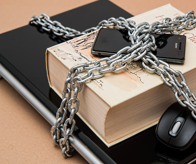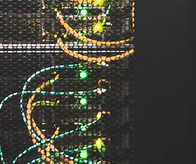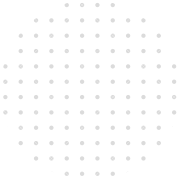
Load Balancing
Application load balancing is a critical element in any business continuity plan

Application load balancing is a critical element in any business continuity plan, serving as a proactive strategy to ensure operational resilience and minimal service disruption. Businesses are heavily reliant on their applications and online services, and any prolonged downtime can lead to substantial financial losses, customer dissatisfaction, and damage to the company’s reputation.
With application load balancing, traffic is distributed evenly across multiple servers or clusters, which prevents any single point of failure from causing a complete service disruption.
Why is Load Balancing Critical?
An Application Delivery Controller (ADC) with load balancing capabilities helps IT departments ensure scalability and availability of services. Its advanced traffic management functionality enables businesses to efficiently direct requests to the appropriate resources. Furthermore, an ADC offers additional features such as encryption, authentication, and web application firewalling, providing a centralized control point for securing, managing, and monitoring applications and services across environments.
Load balancers, which can be physical devices, virtual instances, or software processes, manage traffic between client devices and backend servers. By intelligently directing incoming requests to available servers, load balancers prevent server overloads and maintain optimal performance.Load balancing algorithms, such as round-robin, server response time, and least connection method, help distribute traffic based on current needs.
Additionally, load balancers monitor the health of backend resources and avoid directing traffic to servers incapable of handling requests. In doing so, load balancers ensure that no single server is overburdened, leading to decreased response times and maximized throughput.
The entities that you configure in a typical NetScaler load balancing setup are:
Load balancers are generally grouped into two categories: Layer 4 and Layer 7. Layer 4 load balancers act upon data found in network and transport layer protocols (IP, TCP, FTP, UDP). Layer 7 load balancers distribute requests based upon data found in application layer protocols such as HTTP.
Load Balancing Virtual Server: This is the primary point of contact for clients connecting to a load-balanced application or website. It’s represented by a unique combination of an IP address, port, and protocol.
Service: This component defines the route for requests to a specific load-balanced application server. It’s again a combination of an IP address, port, and protocol. A service can represent the application server itself or an application hosted on a multi-application server.
Server Object: This virtual entity allows you to assign a name to a physical server, which can then be used instead of the server’s IP address. This simplifies the identification process, especially when creating a service.
Monitor: This component is responsible for the health-check of services. It periodically probes each service to ensure it is functioning correctly.
What companies use Load Balancing?
Load balancing is a critical requirement for businesses of all sizes and across various industries, especially those that heavily rely on their online presence and digital services. Companies that operate large-scale, high-traffic websites or applications, such as e-commerce platforms, social media networks, or streaming services, absolutely need load balancing to ensure their services remain available and performant, even during peak usage times. Similarly, companies that offer Software as a Service (SaaS) or operate in the cloud computing space often require robust load balancing to manage large volumes of customer requests effectively.
Banks, financial institutions, and healthcare organizations also benefit significantly from load balancing due to their necessity for reliable and secure online services. In an era where downtime can lead to significant loss of revenue and customer trust, load balancing has become a necessity for many companies.